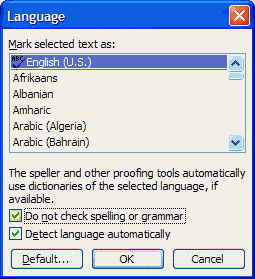When you quote a passage of text in
a document that you know is going to be riddled with spelling
errors (it's in another language, for example, or it's loaded with
very specific jargon), you're better off telling Word 2000 to
simply ignore the passage when it checks spelling and grammar. To
do so, first select the text and then choose Tools, Language, Set
Language. Select the Do Not Check Spelling Or Grammar check box and
click OK (see picture 1). The next time you check spelling,
this passage will be skipped.
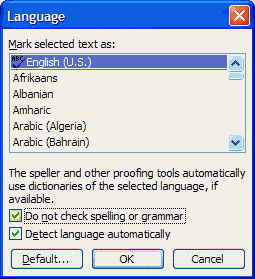
|
| Picture 1
|
|